■ QReply.java 생성 ( Gradle Tasks )
페이지 정보

본문
① ▼ 저장후 아래와 같이 프로젝트 - [ Refresh ] 처리
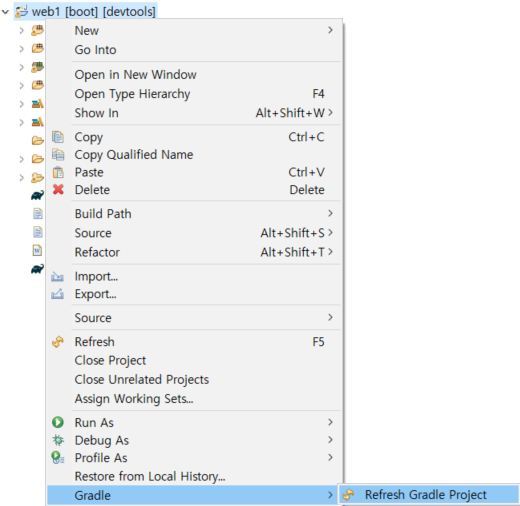
▼ ⓩ 상단메뉴 > Window > Show view > Other.. 클릭
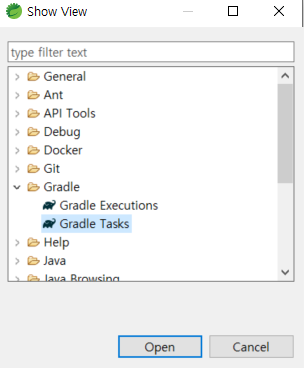
▼ ③ Console 탭 옆 : Gradle Tasks 클릭 > 현재 프로젝트 > build 클릭 > build 우클릭 > Run Gradle Tasks 클릭
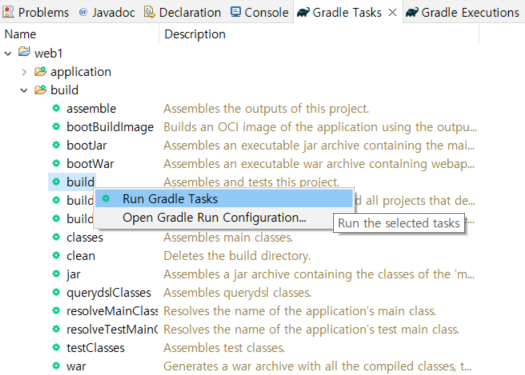
▼ ④ 프로젝트 - [ Refresh ] 처리 후, 새로운 패키지 생성 및 Q로 시작되는 클래스 생성 확인
( Refresh Gradle Project 또는 Run as.. 또는 STS4 종료 후 다시 실행 )
[실행결과]
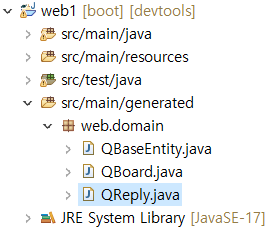
- 이전글BoardRepositoryTest ( Junit 테스트 ) 24.06.21
- 다음글● 테스트 코드와 fetch 속성 ( Board 객체 출력 추가 ) 24.06.20
댓글목록
등록된 댓글이 없습니다.
