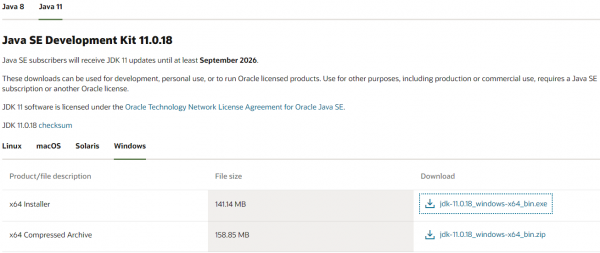JDK 11 설치
페이지 정보

본문
02. Products 클릭 > Hardware and Software - Java 클릭 > 우측 상단 [Download Java] 클릭
03. Java 11 > Java SE Development Kit 11.0.18 > Windows > x64 Installer [다운로드]
04. 다운로드 후 설치 - 아래와 같은 경로에 폴더 생성 확인
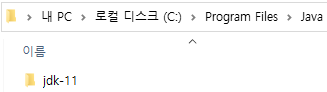
추천0 비추천0
- 다음글Oracle Database 21c xe ( download / setup ) 24.01.20
댓글목록
등록된 댓글이 없습니다.