▣ GALLERY 테이블 생성 , 데이터 삽입 및 적용
페이지 정보

본문
alter table notice add code varchar2(20) default 'notice'; -- code 칼럼 및 값 추가
CREATE TABLE GALLERY(
id NUMBER,
title NVARCHAR2(200),
content CLOB,
writer NVARCHAR2(20),
signdate TIMESTAMP,
hit NUMBER,
files NVARCHAR2(500),
code VARCHAR2(20)
);
insert into GALLERY values(1,'아린','이쁘다','3333','2023-04-01 10:04:02',0,'','gallery');
insert into GALLERY values(2,'미연','아름답다','2222','2023-04-02 11:51:34',22,'','gallery');
commit;
① select id,title,code from notice;
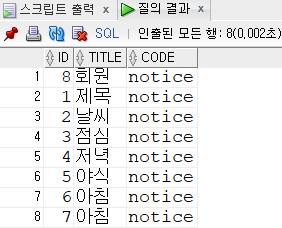
② select id,title,code from gallery;
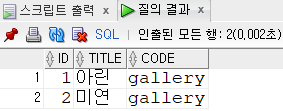
③ select id,title,code from notice UNION select id,title,code from gallery order by code;
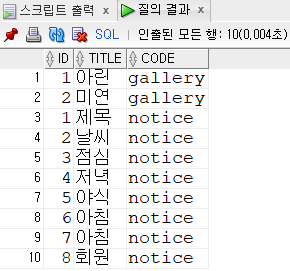
댓글목록
등록된 댓글이 없습니다.
